Step 1:
👉 Install the GTranslate plugin.

👉 Then Go to WordPress Dashboard > Plugin > Add New

👉 search for ‘GTranslate’ plugin.

⭕️. This WordPress plugin helps you translate your website into multiple languages Website.
👉 After install plugin active your plugin.
Step 2 :
⭕️ Add the translate option to your website

👉 Go to WordPress Dashboard > Seeting > Language > Select Language You Need > Save change > Done.
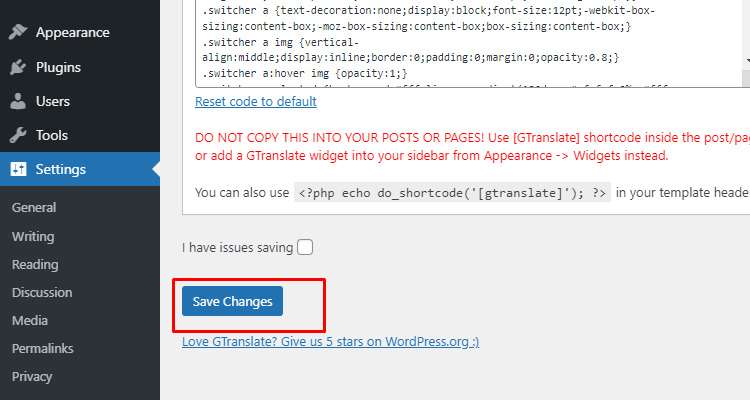
Step 3 :
⭕️ How can add Header Menu:
👉 Go to WordPress Dashboard> Seeting > Widget Option > Show in Menu > Primary Menu.
Step 4 :
⭕️ How can add Footer Menu:
👉 Go to WordPress Dashboard > Appearance > Widget > Footer widget 1/2/3/4 you want > IN Available Widget Chose GTranslate Option > drop 1/2/3/4 widget you want > Done.
Step 5 :
(Now just if you want to enable the Auto switch to browser language’ option, If you want to display the languages in the native names.
⭕️ How Can language Automatic change when a visitor comes different country:
👉 Go to WordPress Dashboard > Setting > Widget Option > Auto switch to browser language(click) > Save change
Step 6 :
(If You want You can also display the country flags next to the languages, By changing the widget look option to ‘dropdown with flags)
⭕️ How Can display the country flags to the language name:
👉 Go to WordPress Dashboard > Setting > Widget Option > widget look > nice dropdown with flags > save changes.
⭕️ If you have any problem setting multi-language Plugin related problems to WordPress website, please mail us at contact >>>>>>>>>>tawsifrahman576@gmail.com

